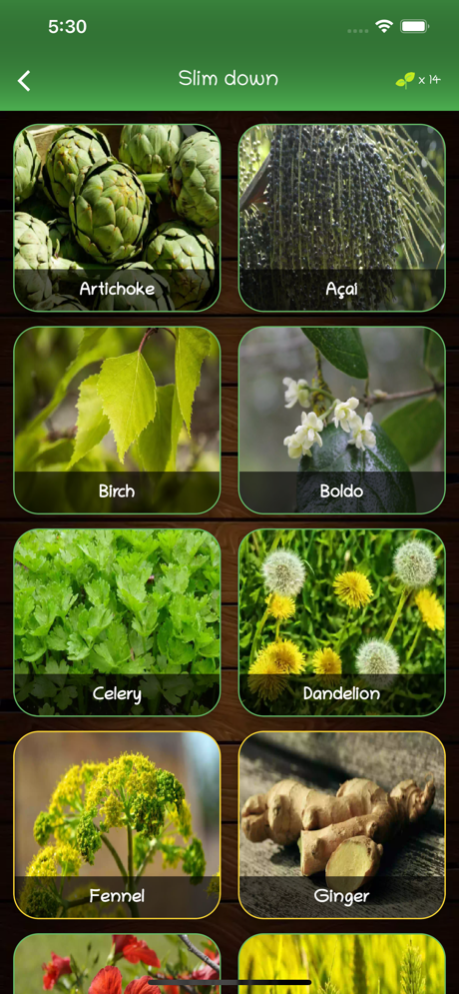myRemedy: Medicinal plants 1.3
Free Version
Publisher Description
Headache, migraine, cough, flu, hypertension, low blood pressure, obesity, diabetes, sleep problems... are some of the most common symptoms and diseases of our day to day. In myRemedy you can find the most recommended natural remedies to alleviate and treat these problems and thus benefit from natural medicine.
This app will provide you with natural alternatives to traditional pharmaceutical products that will help you alleviate a multitude of health problems, at a lower cost and free of side effects.
The app is structured:
· Therapeutic uses: First tab of the app, here you can find a list of the most common therapeutic uses. Tap on a therapeutic use to access the most recommended medicinal plants to treat and alleviate these problems.
· Medicinal plants: In the second tab you will find a list with all the medicinal plants available. You will be able to know its therapeutic properties, uses and precautions that you must take into account before using them. You can access the information sheet by making a simple tap on a plant.
The information sheet is divided into 4 main tabs: Description, Properties, Uses, Precautions
From the information sheet, you can also:
- Open the plant image by double tapping or long press on the image
- Add or remove it from favorites
- Share its information with your contacts through messaging applications.
· Favorites: Third tab, in this section are saved your favorite medicinal plants so that you can access their information quickly and easily.
You can add or delete a medicinal plant by making a long press on the plant or from its information sheet.
From the 3 main tabs you can access the app search button (located in the upper right corner). Depending on the tab in which you are, you will filter the therapeutic uses, medicinal plants or favorites.
· myRemedy menu (upper left corner)
The menu allows you to access the following main sections: Settings, Relaxation, Source of information and Premium version
- Settings
In this section you can change the app language (English, Spanish, French, German, Italian, Portuguese), the font as well as the app theme.
- Relaxation section
In the 'Relaxation' section we have included slides with relaxing music (Experiences) that will help you disconnect and calm your mind. You can choose between several, such as 'River' or 'Forest'.
- Source of information
You can access the sources of information that we have used.
- Premium version (in-app purchases)
In this section you can purchase the premium version. The premium version is a permanent purchase item that is stored in your account and allows you to remove advertising from the application. If for some reason you uninstall the app, you can always recover it from the 'Restore premium' button.
To date, we have included more than 140 medicinal herbs in myRemedy, such as chamomile, aloe vera, ginger, artemisia, lavender, dandelion, eucalyptus, ginkgo, artichoke, basil, cloves, cinnamon, ginseng... and the list keep growing.
If you want to give your opinion or contact us, you can do so through support or by leaving a comment.
Disclaimer: The information in this app is of a general nature. Make responsible use and if you have any questions about the use of a particular medicinal plant, please consult your doctor before using it.
May 30, 2023
Version 1.3
· Some fixes
About myRemedy: Medicinal plants
myRemedy: Medicinal plants is a free app for iOS published in the Health & Nutrition list of apps, part of Home & Hobby.
The company that develops myRemedy: Medicinal plants is Jordi Martinez Hernandez. The latest version released by its developer is 1.3.
To install myRemedy: Medicinal plants on your iOS device, just click the green Continue To App button above to start the installation process. The app is listed on our website since 2023-05-30 and was downloaded 0 times. We have already checked if the download link is safe, however for your own protection we recommend that you scan the downloaded app with your antivirus. Your antivirus may detect the myRemedy: Medicinal plants as malware if the download link is broken.
How to install myRemedy: Medicinal plants on your iOS device:
- Click on the Continue To App button on our website. This will redirect you to the App Store.
- Once the myRemedy: Medicinal plants is shown in the iTunes listing of your iOS device, you can start its download and installation. Tap on the GET button to the right of the app to start downloading it.
- If you are not logged-in the iOS appstore app, you'll be prompted for your your Apple ID and/or password.
- After myRemedy: Medicinal plants is downloaded, you'll see an INSTALL button to the right. Tap on it to start the actual installation of the iOS app.
- Once installation is finished you can tap on the OPEN button to start it. Its icon will also be added to your device home screen.